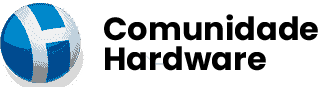DJ.
Zumbi
Registrado
7.9K Mensagens
135 Curtidas
No xorg.conf(/etc/), está comentado essas 2 linhas, como abaixo ??
#Option "sw_cursor"
#Option "hw_cursor"
Se não tiver tente comentar e vê no que dá.
Já tentou reinstalar o Beryl(removendo os arquivos de configuração dele), ou instalar o Compiz ??

SSteel
Veterano
Registrado
1.7K Mensagens
10 Curtidas
O que elas fazem ?
Ja tentei remover as configurações do Beryl (rm ~/.beryl), mas não resolveu. E quanto ao compiz é o fusion ? Porque não se a placa suporta o ultimo driver nvidia e vi que para usar o fusion precisa ter o ultimo driver, isso realmente é necessario ?

DJ.
Zumbi
Registrado
7.9K Mensagens
135 Curtidas
São opções que algumas vezes dão problemas, se referem ao cursor do mouse, desative elas e veja o que acontece. Quanto ao compiz, aonde você viu que precisa do ultimo driver ?? Eu uso ele numa mesma placa sua(FX 5500) e nunca precisei ter o último driver, que pra falar a verdade sempre tenho problemas com driver novo.

SSteel
Veterano
Registrado
1.7K Mensagens
10 Curtidas
Então pelo jeito é requerimento da distro ou do maneira de instalar, vi isso no forum do Resulinux.
No seu caso precisou fazer alguma modificação ? Ainda não tentei, mas logo posto o resultado.
Valeu.

SSteel
Veterano
Registrado
1.7K Mensagens
10 Curtidas
Acabei de ver e as linhas não existem.

DJ.
Zumbi
Registrado
7.9K Mensagens
135 Curtidas
Essas linhas eram pra ficar em Section "Device", mas se elas não existem não deve ser elas.
Aqui eu não precisei fazer nenhuma alteração, nem no Kurumin 7 nem no Mandriva 2008.1, no Kurumin 7 instalei o driver pelo Envy e no Mandriva 2008.1 uso o do próprio repositório.
Tente remover todas as configurações referentes ao beryl:
rm ~/.beryl
rm ~/.beryl-managerrc
Poderia postar o xorg.conf ??

SSteel
Veterano
Registrado
1.7K Mensagens
10 Curtidas
Isso eu ja fiz, não funcionou. Tentei instalar o Fusion por esse tutorial:
http://www.resulinux.forumdebian.com.br/web/forum/viewtopic.php?t=3004
Ele pede pra usar os repositorios:
deb http://download.tuxfamily.org/osrdebian unstable compiz-fusion-git
deb http://ftp.br.debian.org/debian unstable main contrib non-free
deb http://ftp.acc.umu.se/debian/ unstable main contrib
E atualizar a distro com apt-get dist-upgrade , mas agora o X não entra mais. Em todo caso esta assim agora:
# nvidia-xconfig: X configuration file generated by nvidia-xconfig
# nvidia-xconfig: version 1.0 (buildmeister@builder3) Thu Nov 9 17:55:20 PST 2006
# Por 777User, mkxorgconfig
Section "ServerLayout"
# PS/2 Mouse not detected
# Serial Mouse not detected
Identifier "XFree86 Configured"
Screen 0 "Screen0" 0 0
InputDevice "Keyboard0" "CoreKeyboard"
InputDevice "USB Mouse" "CorePointer"
EndSection
Section "Files"
# path to defoma fonts
FontPath "/usr/share/fonts/X11/misc"
FontPath "/usr/X11R6/lib/X11/fonts/misc"
FontPath "/usr/share/fonts/X11/cyrillic"
FontPath "/usr/X11R6/lib/X11/fonts/cyrillic"
FontPath "/usr/share/fonts/X11/100dpi/:unscaled"
FontPath "/usr/X11R6/lib/X11/fonts/100dpi/:unscaled"
FontPath "/usr/share/fonts/X11/75dpi/:unscaled"
FontPath "/usr/X11R6/lib/X11/fonts/75dpi/:unscaled"
FontPath "/usr/share/fonts/X11/Type1"
FontPath "/usr/X11R6/lib/X11/fonts/Type1"
FontPath "/usr/share/fonts/X11/100dpi"
FontPath "/usr/X11R6/lib/X11/fonts/100dpi"
FontPath "/usr/share/fonts/X11/75dpi"
FontPath "/usr/X11R6/lib/X11/fonts/75dpi"
FontPath "/var/lib/defoma/x-ttcidfont-conf.d/dirs/TrueType"
EndSection
Section "Module"
Load "bitmap"
Load "ddc"
Load "extmod"
Load "freetype"
Load "glx"
Load "int10"
Load "type1"
Load "vbe"
EndSection
Section "InputDevice"
Identifier "Keyboard0"
Driver "kbd"
Option "CoreKeyboard"
Option "XkbRules" "xorg"
Option "XkbModel" "abnt2"
Option "XkbLayout" "br"
EndSection
Section "InputDevice"
Identifier "Serial Mouse"
Driver "mouse"
Option "Protocol" "Microsoft"
Option "Device" "/dev/ttyS0"
Option "Emulate3Buttons" "true"
Option "Emulate3Timeout" "70"
Option "SendCoreEvents" "true"
EndSection
Section "InputDevice"
Identifier "PS/2 Mouse"
Driver "mouse"
Option "Protocol" "auto"
Option "ZAxisMapping" "4 5"
Option "Device" "/dev/psaux"
Option "Emulate3Buttons" "true"
Option "Emulate3Timeout" "70"
Option "SendCoreEvents" "true"
EndSection
Section "InputDevice"
Identifier "USB Mouse"
Driver "mouse"
Option "Device" "/dev/input/mice"
Option "SendCoreEvents" "true"
Option "Protocol" "IMPS/2"
Option "ZAxisMapping" "4 5"
Option "Buttons" "5"
EndSection
Section "Monitor"
# DDC-probed
# DDC-probed
# These are the DDC-probed settings reported by your monitor.
# 1280x1024, 75.0Hz; hfreq=79.98, vfreq=75.03
Identifier "Monitor0"
VendorName "SAM"
ModelName "SAM1035"
HorizSync 30.0 - 61.0
VertRefresh 50.0 - 120.0
ModeLine "1280x1024" 135.0 1280 1296 1440 1688 1024 1025 1028 1066 +hsync +vsync
ModeLine "1024x768" 78.8 1024 1040 1136 1312 768 769 772 800 +hsync +vsync
ModeLine "1024x768" 78.8 1024 1040 1136 1312 768 769 772 800 +hsync +vsync
ModeLine "1024x768" 75.0 1024 1048 1184 1328 768 771 777 806 -hsync -vsync
ModeLine "1024x768" 65.0 1024 1048 1184 1344 768 771 777 806 -hsync -vsync
ModeLine "800x600" 56.2 800 832 896 1048 600 601 604 631 +hsync +vsync
ModeLine "800x600" 49.5 800 816 896 1056 600 601 604 625 +hsync +vsync
ModeLine "800x600" 40.0 800 840 968 1056 600 601 605 628 +hsync +vsync
ModeLine "800x600" 36.0 800 824 896 1024 600 601 603 625 +hsync +vsync
ModeLine "640x480" 36.0 640 696 752 832 480 481 484 509 -hsync -vsync
ModeLine "640x480" 31.5 640 656 720 840 480 481 484 500 -hsync -vsync
ModeLine "640x480" 31.5 640 656 696 816 480 481 484 504 -hsync -vsync
ModeLine "640x480" 25.2 640 648 744 784 480 482 484 509 -hsync -vsync
ModeLine "640x480" 43.2 640 680 744 848 480 481 484 509 -hsync +vsync
ModeLine "768x576" 35.0 768 792 872 976 576 577 580 597 -hsync +vsync
ModeLine "768x576" 42.9 768 800 880 992 576 577 580 601 -hsync +vsync
ModeLine "768x576" 45.5 768 808 888 1008 576 577 580 602 -hsync +vsync
ModeLine "768x576" 51.8 768 808 888 1008 576 577 580 605 -hsync +vsync
ModeLine "768x576" 62.6 768 816 896 1024 576 577 580 611 -hsync +vsync
ModeLine "800x600" 68.2 800 848 936 1072 600 601 604 636 -hsync +vsync
ModeLine "1024x768" 113.3 1024 1096 1208 1392 768 769 772 814 -hsync +vsync
ModeLine "1152x864" 81.6 1152 1216 1336 1520 864 865 868 895 -hsync +vsync
ModeLine "1152x864" 119.7 1152 1224 1352 1552 864 865 868 907 -hsync +vsync
ModeLine "1152x864" 143.5 1152 1232 1360 1568 864 865 868 915 -hsync +vsync
ModeLine "1280x960" 124.5 1280 1368 1504 1728 960 961 964 1001 -hsync +vsync
ModeLine "1280x960" 129.9 1280 1368 1504 1728 960 961 964 1002 -hsync +vsync
ModeLine "1280x960" 179.0 1280 1376 1520 1760 960 961 964 1017 -hsync +vsync
ModeLine "1280x1024" 191.0 1280 1376 1520 1760 1024 1025 1028 1085 -hsync +vsync
ModeLine "1400x1050" 122.6 1400 1488 1640 1880 1050 1051 1054 1087 -hsync +vsync
ModeLine "1400x1050" 149.3 1400 1496 1648 1896 1050 1051 1054 1094 -hsync +vsync
ModeLine "1400x1050" 155.8 1400 1496 1648 1896 1050 1051 1054 1096 -hsync +vsync
ModeLine "1400x1050" 179.3 1400 1504 1656 1912 1050 1051 1054 1103 -hsync +vsync
ModeLine "1400x1050" 214.4 1400 1512 1664 1928 1050 1051 1054 1112 -hsync +vsync
ModeLine "1600x1200" 280.6 1600 1728 1904 2208 1200 1201 1204 1271 -hsync +vsync
ModeLine "1920x1200" 193.2 1920 2048 2256 2592 1200 1201 1204 1242 +hsync -hsync
Option "DPMS" "true"
EndSection
Section "Device"
Identifier "Card0"
Driver "nvidia"
Option "AddARGBGLXVisuals" "true"
EndSection
Section "Screen"
Identifier "Screen0"
Device "Card0"
Monitor "Monitor0"
DefaultDepth 24
Option "XAANoOffscreenPixmaps"
Option "AddARGBGLXVisuals" "True"
Option "AddARGBGLXVisuals" "True"
Option "TripleBuffer" "True"
Option "DisableGLXRootClipping" "True"
Option "RenderAccel" "true"
Option "AllowGLXWithComposite" "true"
# BusID "PCI:2:0:0"
SubSection "Display"
Depth 1
Modes "1024x768" "800x600" "640x480"
EndSubSection
SubSection "Display"
Depth 4
Modes "1024x768" "800x600" "640x480"
EndSubSection
SubSection "Display"
Depth 8
Modes "1024x768" "800x600" "640x480"
EndSubSection
SubSection "Display"
Depth 15
Modes "1024x768" "800x600" "640x480"
EndSubSection
SubSection "Display"
Depth 16
Modes "1024x768" "800x600" "640x480"
EndSubSection
SubSection "Display"
Depth 24
Modes "1024x768" "800x600" "640x480"
EndSubSection
SubSection "Display"
Depth 32
Modes "1024x768" "800x600" "640x480"
EndSubSection
EndSection
Section "Extensions"
Option "Composite" "Enable"
EndSection